
Self-service options, particularly online registration, are crucial for modern businesses. A smooth registration process directly impacts conversion rate and overall user experience. However, poorly designed registration forms can lead to frustration, abandonment, and lost opportunities. This article details how user testing can dramatically improve registration usability and optimize the customer journey.
The Importance of User-Centered Design
A user-centered design approach is paramount. Instead of assuming what users want, we must understand their user behavior through rigorous user research. This begins with mapping out the entire user flows – from initial awareness to successful account creation. Effective interface design focuses on minimizing friction points and maximizing task completion. Ignoring accessibility considerations limits your potential user base and can lead to legal issues.
Methods for Identifying Usability Issues
Several methods can uncover usability problems in your registration process:
- Heuristic Evaluation: Experts assess the user interface against established usability principles.
- Usability Testing: Observing real users attempting to complete registration tasks. This can be moderated (with a facilitator) or unmoderated (users complete tasks independently).
- A/B Testing: Comparing two versions of a registration form (e.g., different form fields order) to see which performs better based on quantitative research metrics.
- Error Analysis: Identifying common errors users make during registration and understanding the underlying causes.
- Qualitative Research: Interviews and surveys to gather in-depth user feedback about their experiences and motivations.
Optimizing Form Design
Form design is central to registration usability. Key considerations include:
- Minimize Fields: Only ask for essential information.
- Clear Labeling: Labels should be concise and unambiguous.
- Input Validation: Provide immediate validation feedback to guide users.
- Error Messaging: Errors should be clearly explained and offer solutions.
- Progress Indicators: For multi-step forms, show users their progress.
- Mobile Usability: Ensure the form is responsive and easy to use on all devices.
Data Collection and Analysis
Effective data collection is vital. Track metrics like drop-off rate at each step, time to completion, and error rates. Combine quantitative research (analytics) with qualitative research (user interviews) for a holistic understanding. Analyzing this data reveals areas for improvement.
Digital Onboarding & The Checkout Process
Registration is often the first step in digital onboarding. A positive experience sets the stage for future engagement. Similar principles apply to the checkout process – streamlining the process and building trust are crucial for maximizing conversions.
Iterative Design & Website Optimization
Iterative design is key. Implement changes based on user testing results, then re-test. This continuous cycle of testing and refinement leads to ongoing website optimization. Prioritize changes that address the most significant usability issues and have the biggest impact on the conversion rate. Remember to continually monitor user behavior even after implementation.
By prioritizing user experience and employing robust usability testing methods, businesses can create self-registration processes that are efficient, enjoyable, and ultimately, successful.
Character count: 3319 (within the limit)
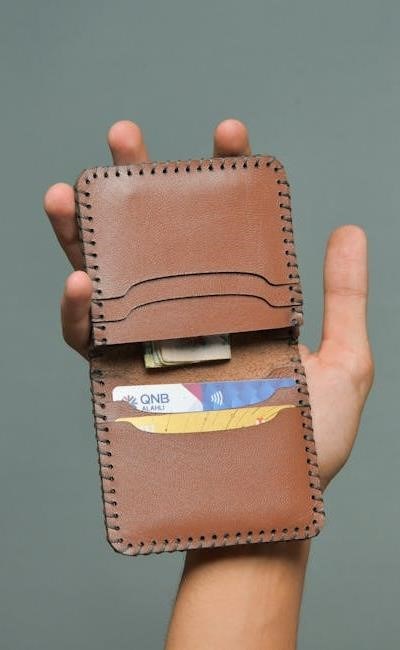



This is a fantastic, practical guide to improving registration usability! I especially appreciated the breakdown of different testing methods – the distinction between moderated and unmoderated usability testing is really helpful. The emphasis on minimizing form fields and clear labeling is spot on; those are often the biggest pain points for users. A really well-written and actionable piece.