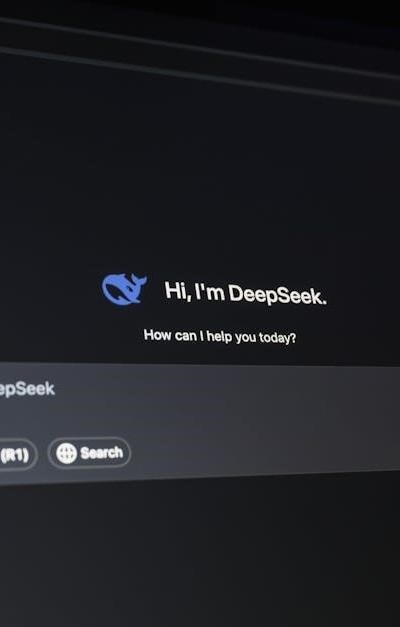
In today’s digital landscape, a seamless signup process is paramount. Successful digital adoption hinges on how easily – or difficultly – users can create an account. This article advises on optimizing your account creation flow to maximize user satisfaction and boost conversion rate. Poor customer experience during onboarding directly impacts your bottom line.
Why Self-Registration UX Matters
Self-service registration is the preferred method for most users. It offers autonomy and convenience; However, it’s also a critical point where potential customers can easily become frustrated and abandon the process. A high drop-off rate or abandonment rate signals significant friction within your user flow. Understanding the customer journey from initial interest to account activation is crucial.
Key Elements of a Successful Registration Process
1. Streamlined Registration Form & Usability
The registration form is often the biggest hurdle. Form optimization is essential. Keep it concise – only ask for absolutely necessary information. Prioritize ease of use. Employ clear labels, helpful hints, and appropriate input types (e.g., number pad for phone numbers). Intuitive design is key; users shouldn’t have to think about how to fill it out. Consider progressive profiling – asking for more information later, after initial activation rate is achieved.
2. User Interface (UI) and User Flow (UX) Design
A clean, uncluttered user interface is vital. Ensure a logical user flow – each step should naturally lead to the next. Visual cues and progress indicators help manage expectations. Avoid unnecessary steps or distractions. User-centered design principles should guide every decision. Prioritize mobile responsiveness – mobile registration must be as smooth as desktop.
3. Password Management & Verification
Password recovery needs to be simple and secure. Offer multiple options (email, SMS). Implement robust data security measures to build trust. A clear verification process (email or SMS) confirms account ownership and reduces fraudulent activity. Provide real-time feedback on password strength.
4. Accessibility Considerations
Ensure your registration process is accessible to all users, including those with disabilities. Follow WCAG guidelines. Provide alternative text for images, ensure sufficient color contrast, and support keyboard navigation. Accessibility isn’t just ethical; it expands your potential user base.
Measuring & Improving Registration Performance
Track key metrics: completion rate, drop-off rate at each step, time to complete registration, and activation rate (users who complete registration and take a key action). A/B test different form layouts, wording, and fields. Analyze user behavior using heatmaps and session recordings to identify areas of friction. Continuously iterate based on data and user feedback.
Building Trust & Perceived Value
First impressions matter. Clearly communicate the benefits of creating an account – the perceived value. Display security badges and privacy policies prominently to foster trust. A well-designed, user-friendly registration process demonstrates respect for your users’ time and builds a positive brand image. Investing in a superior customer experience during onboarding translates to increased customer loyalty and long-term success.
Ultimately, a successful self-registration process isn’t just about getting users to sign up; it’s about creating a positive experience that sets the stage for a lasting relationship.
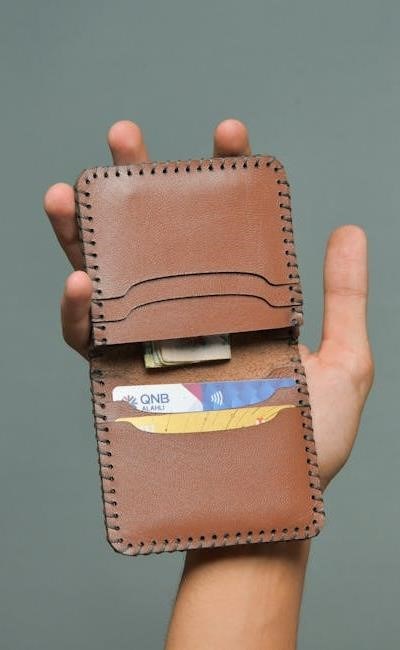



This is a really solid overview of signup UX best practices! I particularly appreciate the emphasis on progressive profiling – it